Google OAuth 2.0 Web Client
You need to setup credentials within the Google Developers Console at: console.cloud.google.com
In your Google APIs Console create a new OAuth ClientId for a web application.
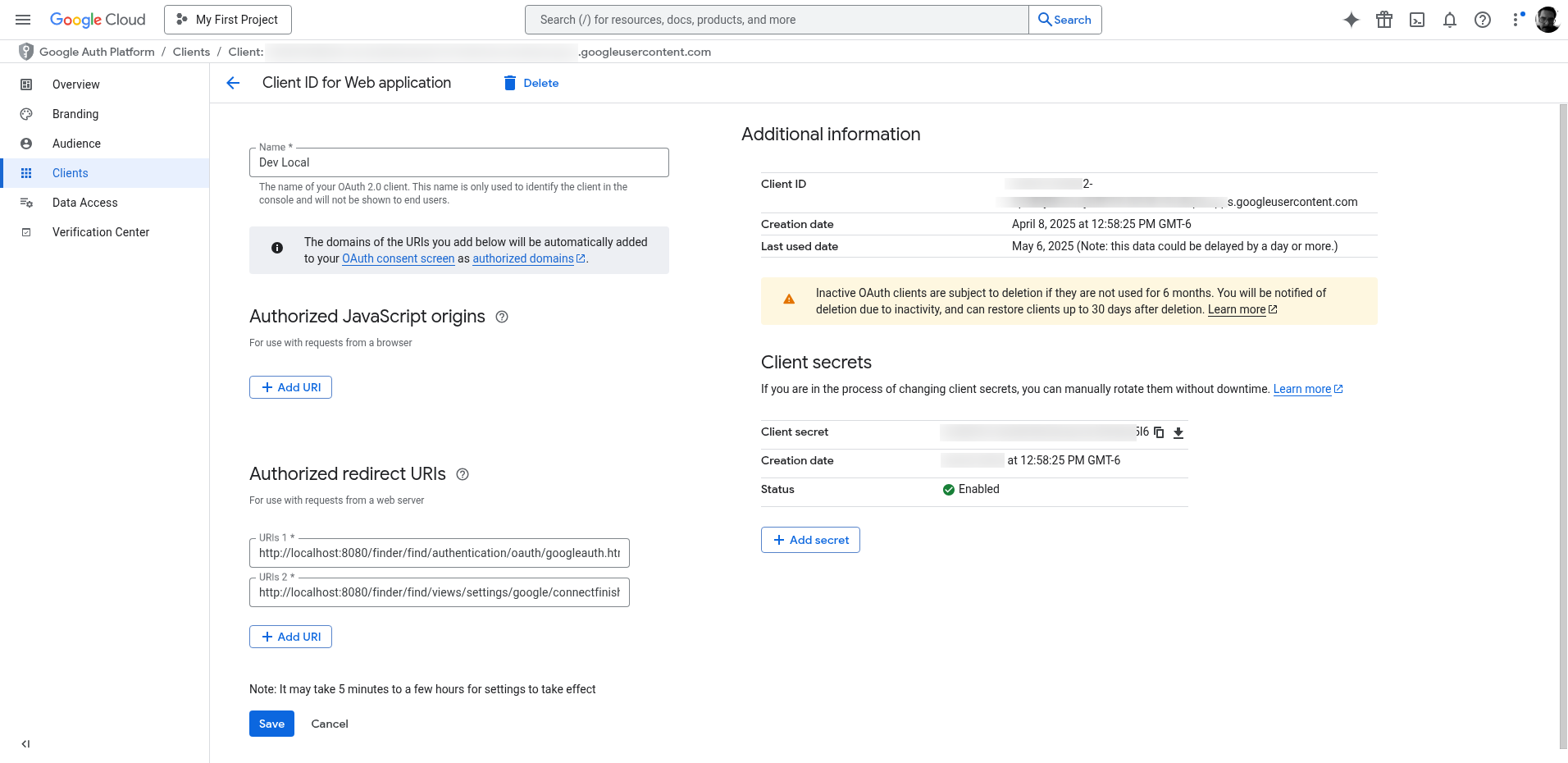

Add this 2 Redirect Urls for each app to the list of Authorized Redirect URLs section.
For Finder app add:
- https://yoursite.com/finder/find/authentication/oauth/googleauth.html
- https://yoursite.com/finder/find/views/settings/google/connectfinish.html
Note: Google stop accepting http redirect Urls, https is now required.
Google will requre you to create an App, create one and define the Audience to be Internal, this way will not require Verification.
Visit Google Developers site for more information: developers.google.com/identity/protocols/OAuth2
