Embedding a Gallery to a Website and Sharing on Social Media
1. To make your Entity into a Web Gallery, Click on the button. It will open up the Web Gallery tab in the entity window. The first step is to enable it by checking the box beside the word "Enable" in the details.
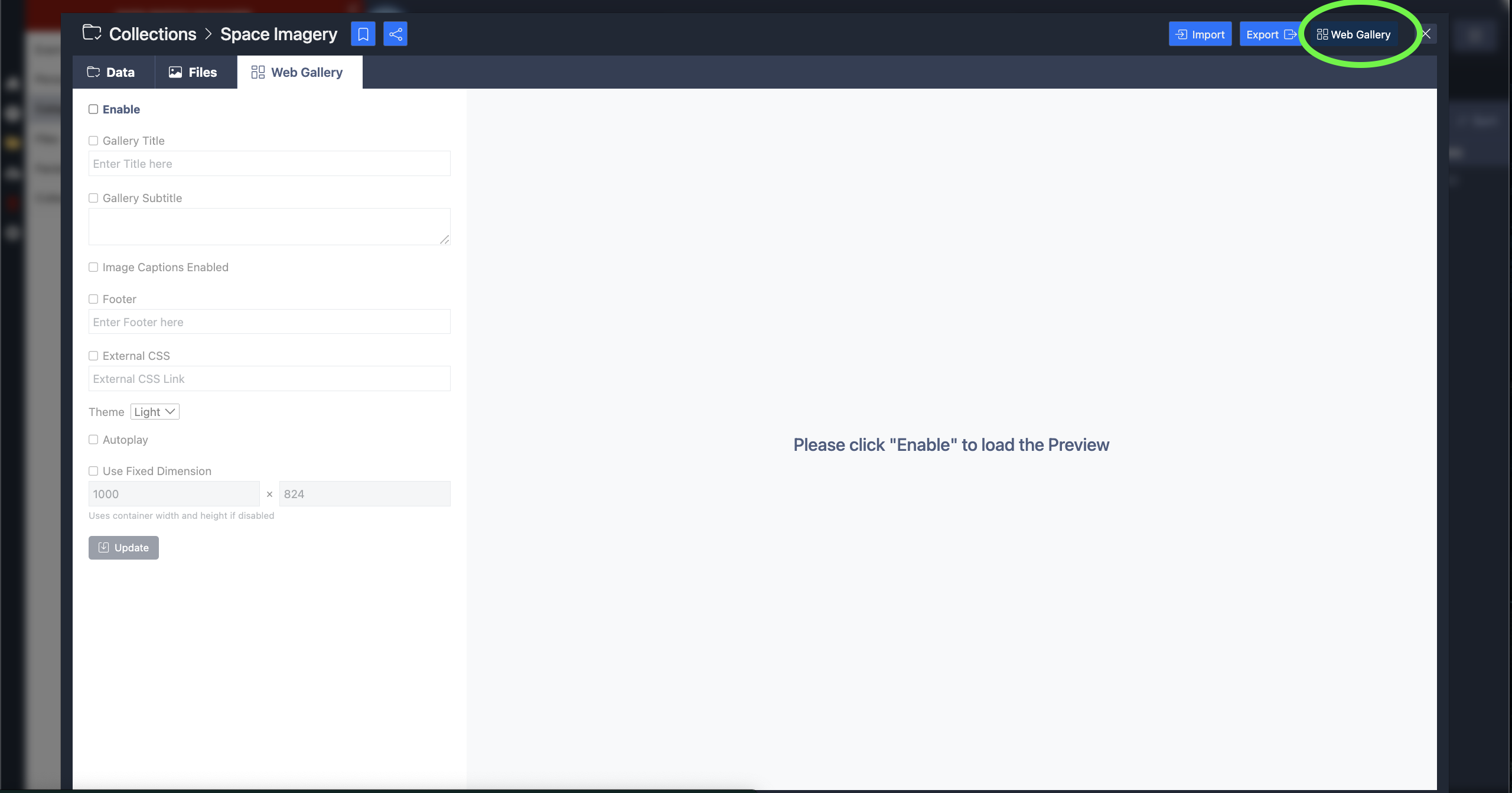
2. You can edit the fields to enable the header, footer and subtitles to add to your gallery. When you are satisfied with the contents of your gallery, copy the appropriate link to embed into the correct area of your website or social media account to publish.
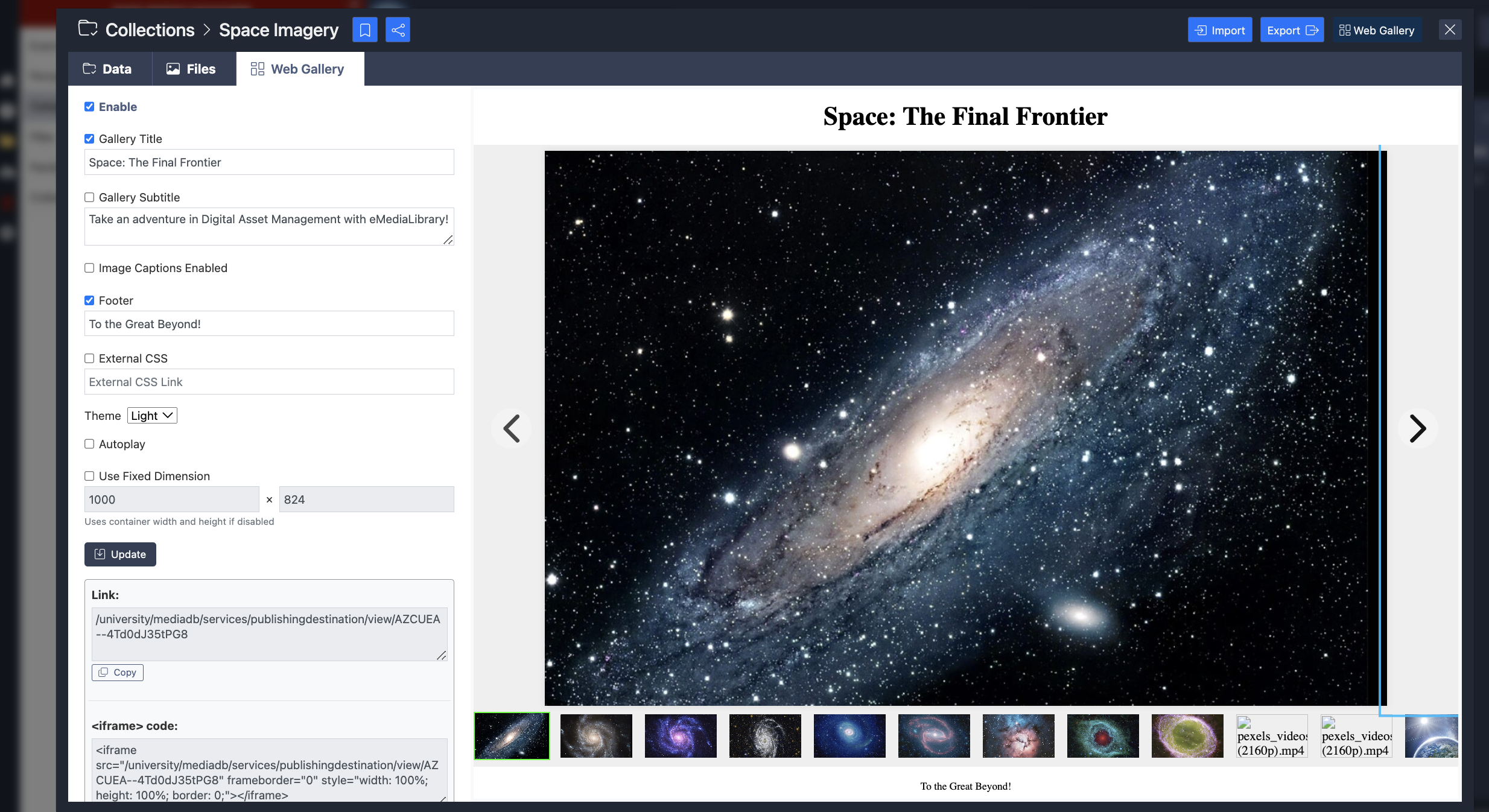
embed
social media
post