Creating an Entity With the Smart Organizer
To Create a new entity, open the entity organizer by clicking on the magic wand icon on the left-hand side of the window.

Once inside, click on "Smart Folder" icon with a plus. This will create a new "Smart Folder.

From there you can create a new entity, choose how it will behave and which other entities it's connected to.
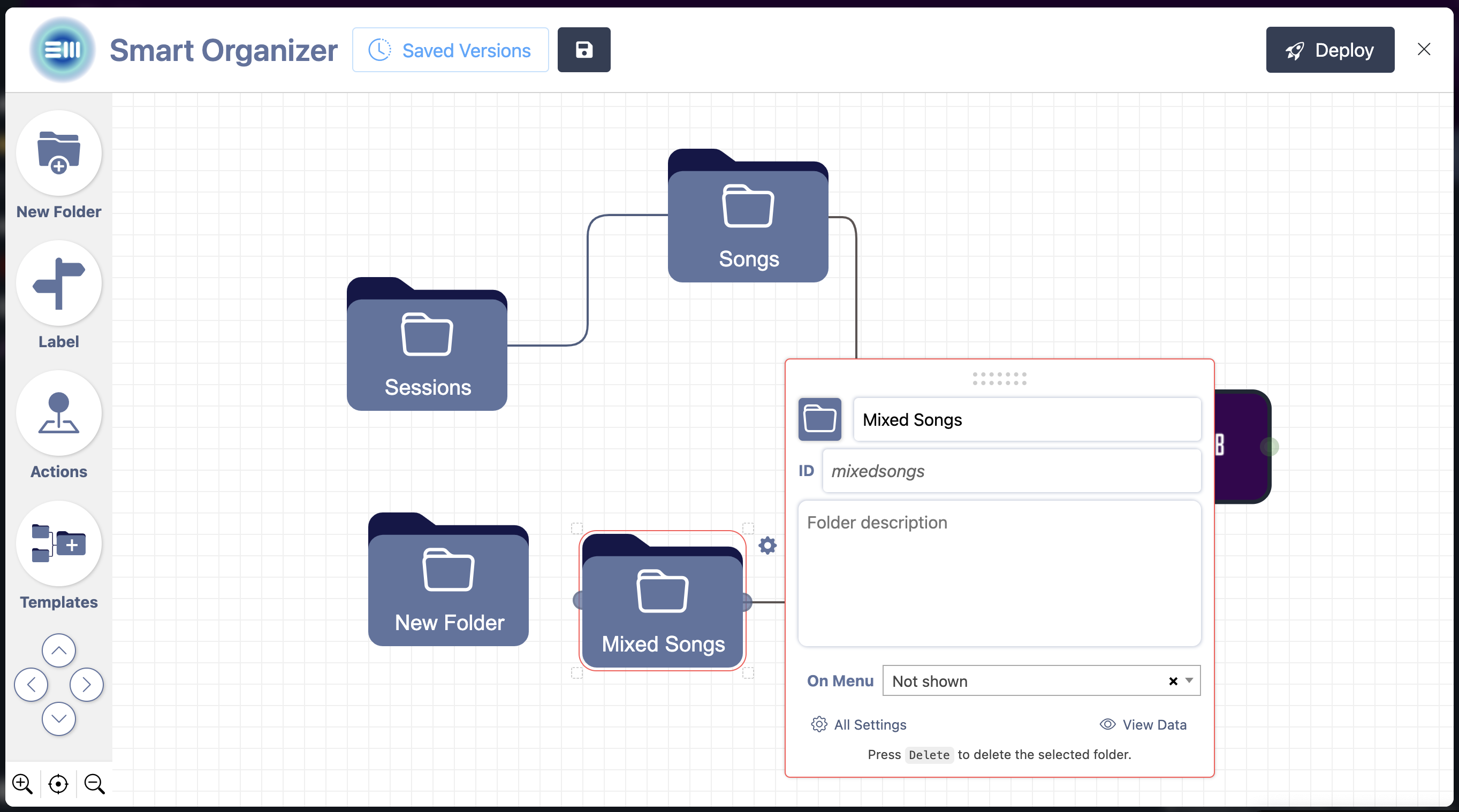
You can also click on "On menu" to select the position the entity will be displayed on the navbar, or if you would like, you can leave it as "not shown."
Click deploy when you are happy with your entity creation.