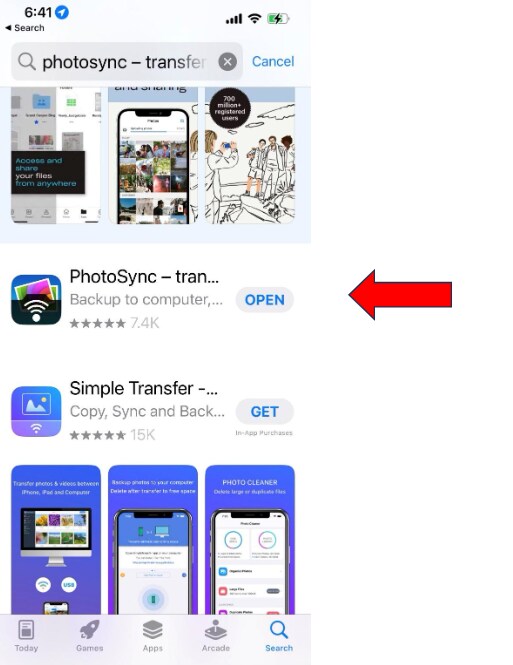FTP Upload IOS
Iphone Instructions for DAM photos
Download and install PhotoSync from the App store and upgrade to the Pro version. Pro enables upload of the highest-resolution images. It’s currently $14.99 for a lifetime license or $2.99/year. This may not be necessary for Android users as the native format is JPG.
Turn off Live Photos on iPhone. Here’s a link to help file:
https://www.iphonelife.com/content/how-to-turn-live-photos-iphone
Also make sure you’re taking pictures at the highest resolution available.
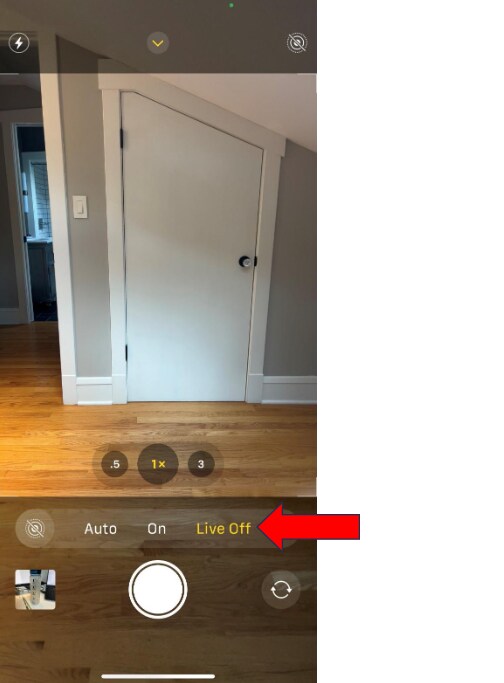
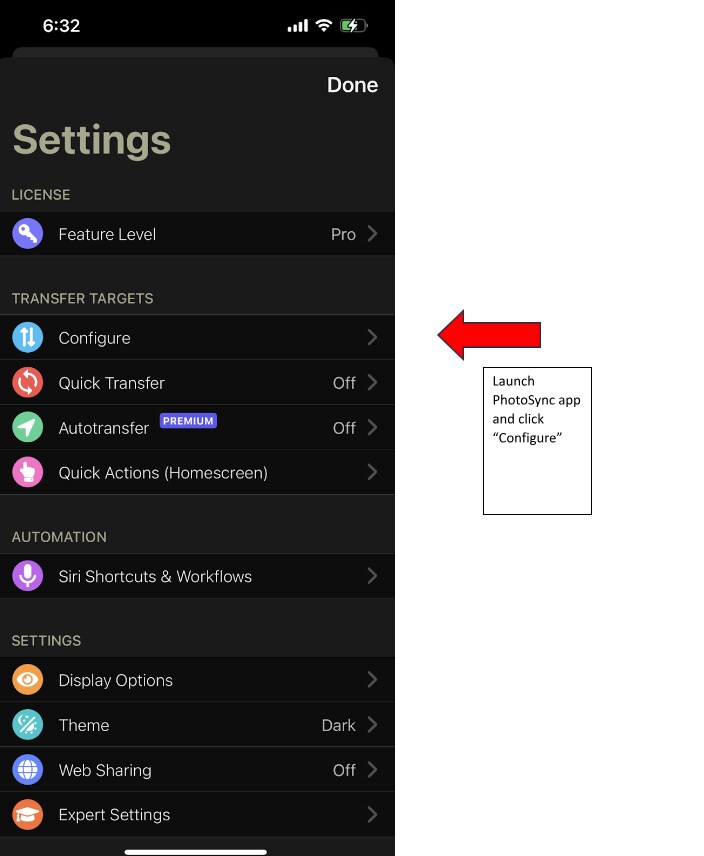
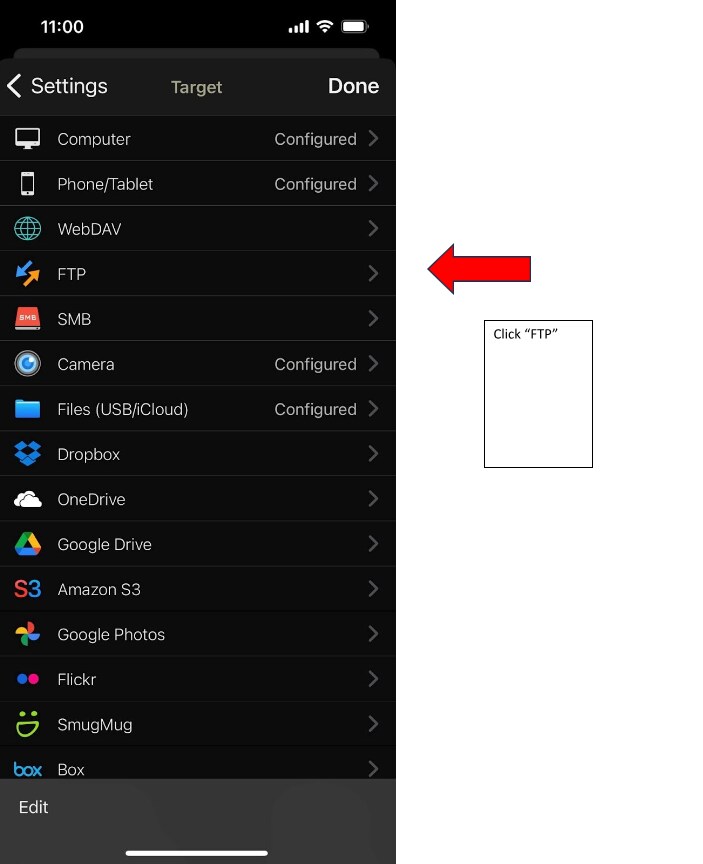
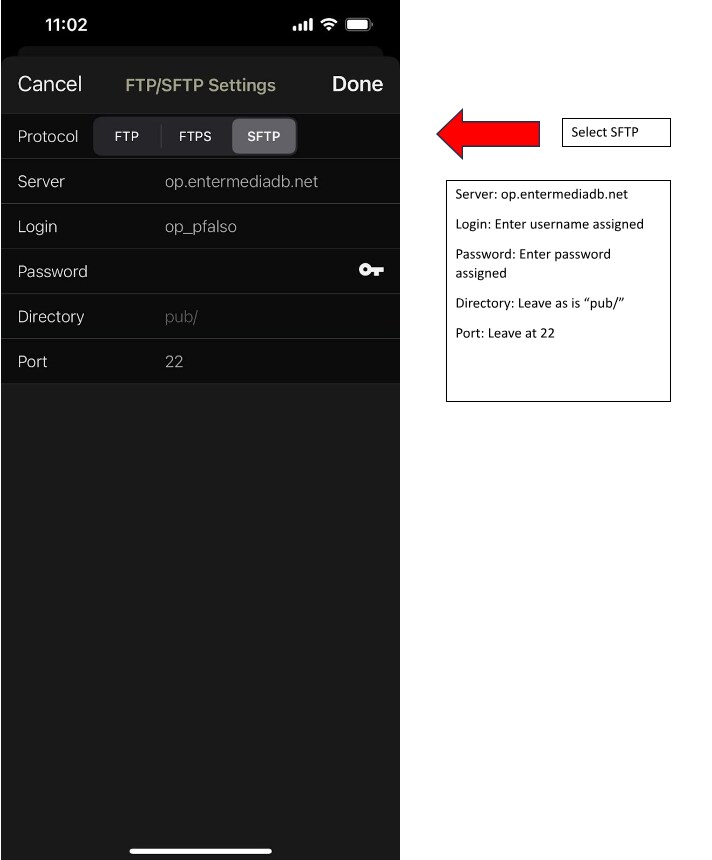
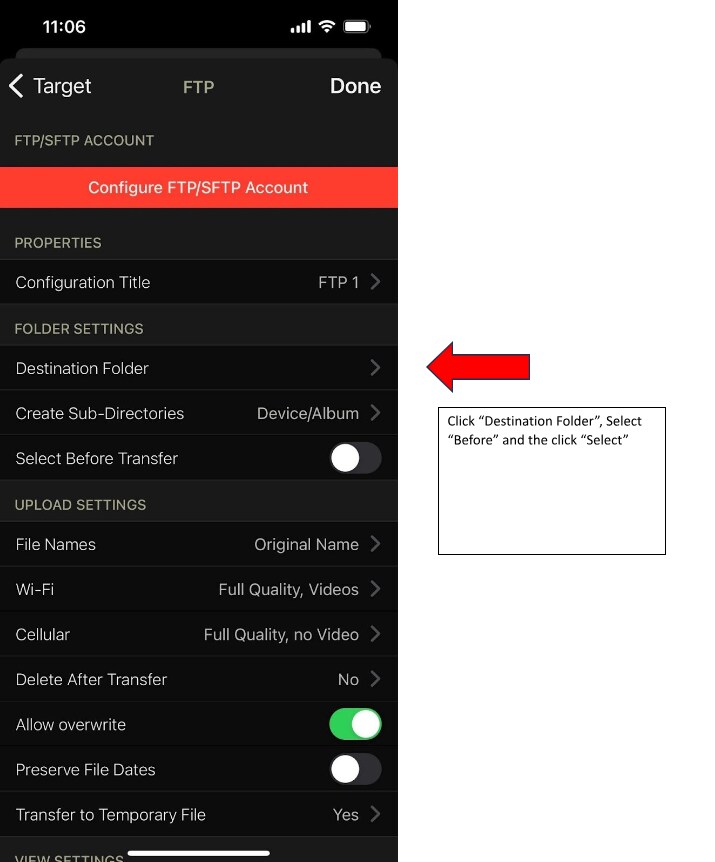
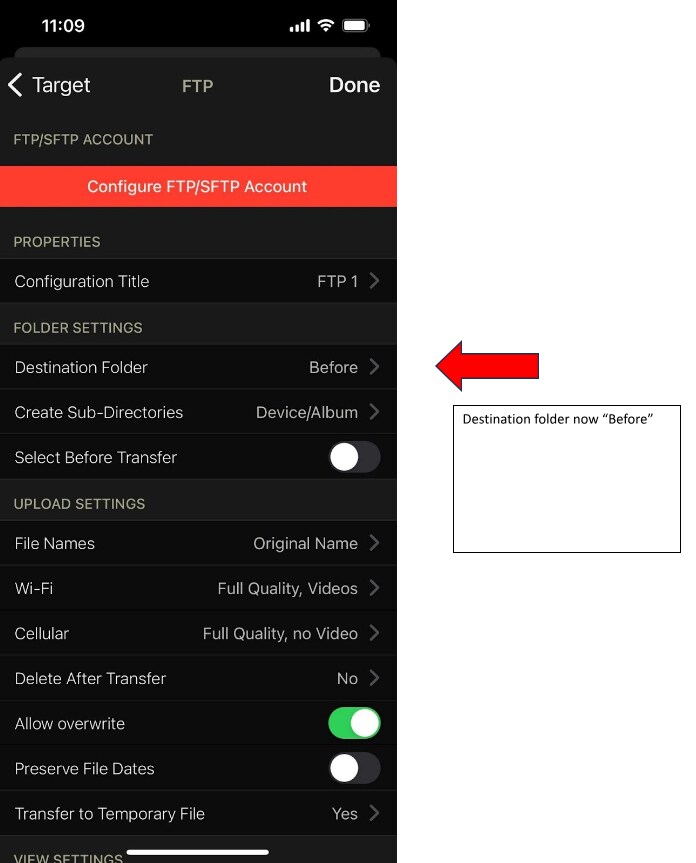
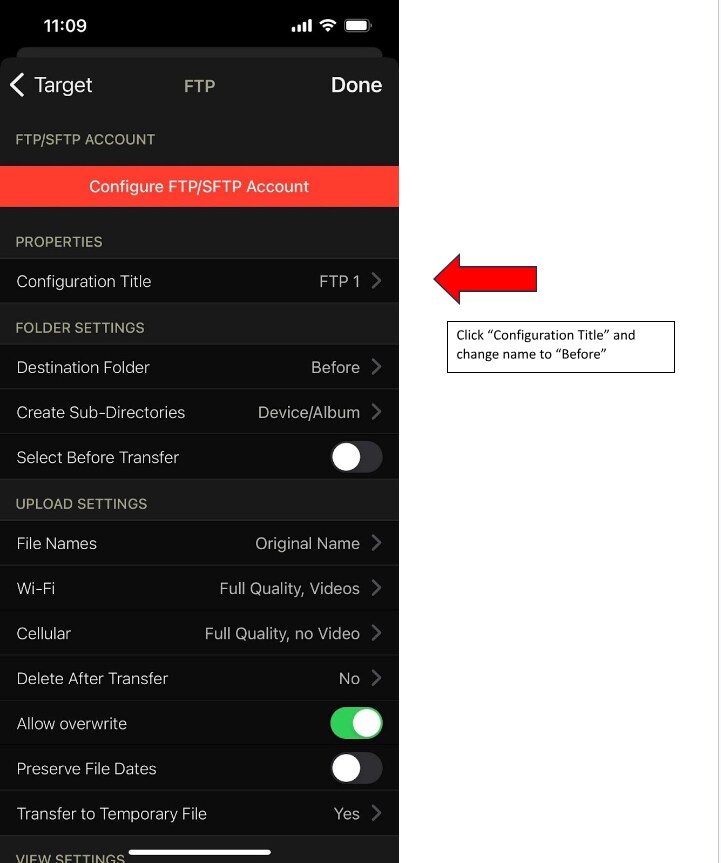
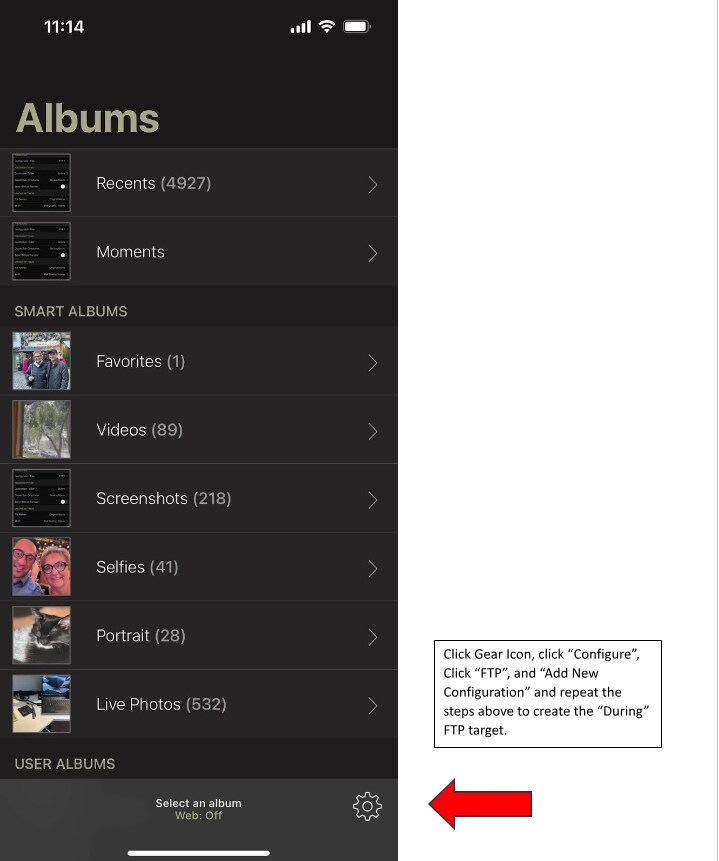
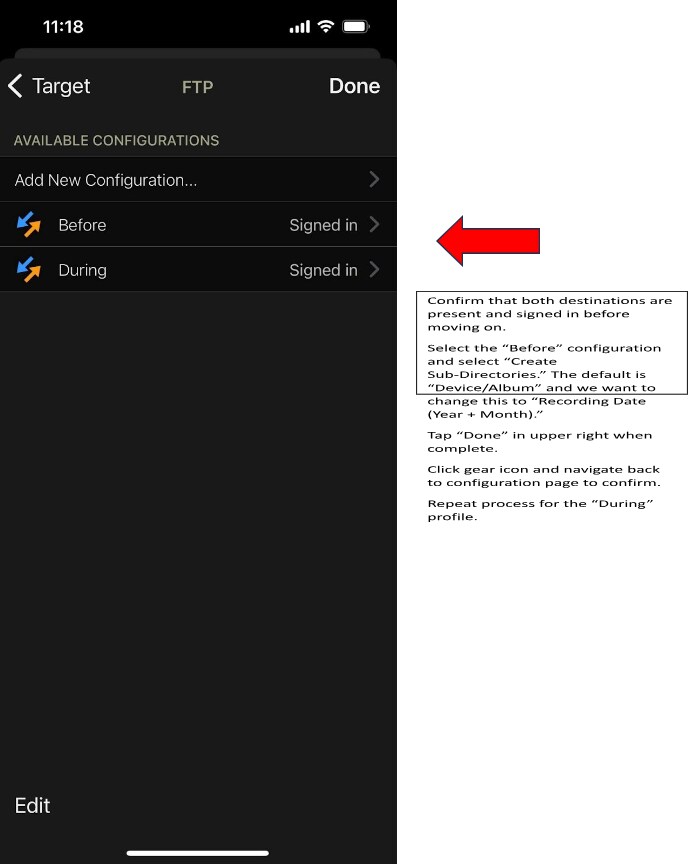
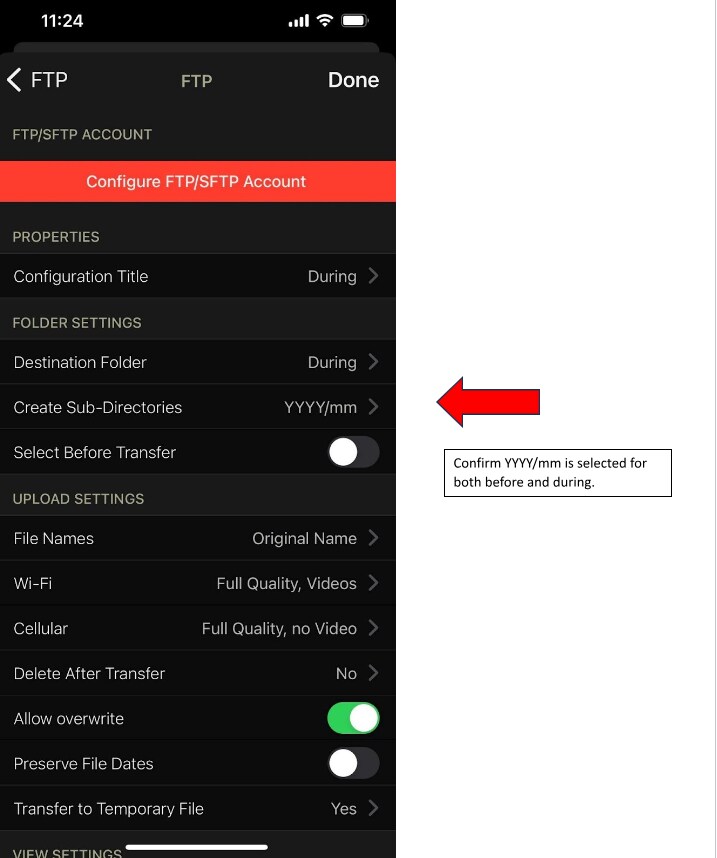
To upload photos to the DAM, navigate to the “Albums” page, go to “Recents” and tap the images you’d like to upload. Images that are outlined in light blue have not been previously uploaded. Images without a blue outline have been uploaded. Once you’ve selected all the images you’d like to upload (red check mark) tap the gear icon.
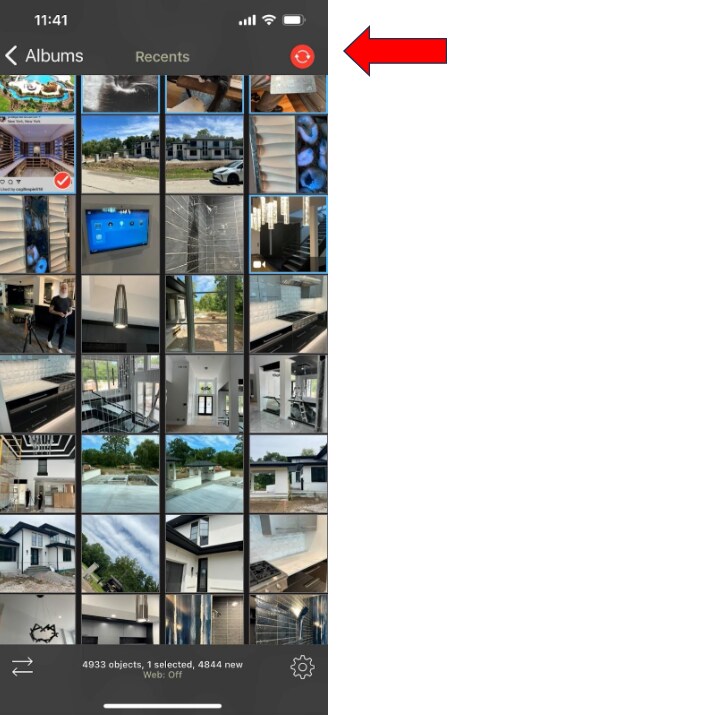
Once uploaded to the DAM, images are pulled into a common “hot folder” every ten minutes. A yellow flag is added to indicate that the image HAS NOT been approved.
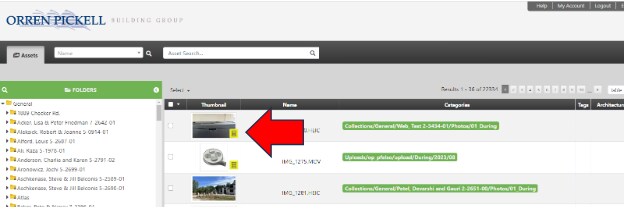
This ends the photo upload process and begins the process of approving images.