Re-create Conversions
If On occasion the server displays a conversion error, or for some reason you would like to re create the conversions for the thumbnail preview in the server, You can do so by clicking on the asset, going to the details viewer, clicking more, Clicking History and then viewing the versions of this file.
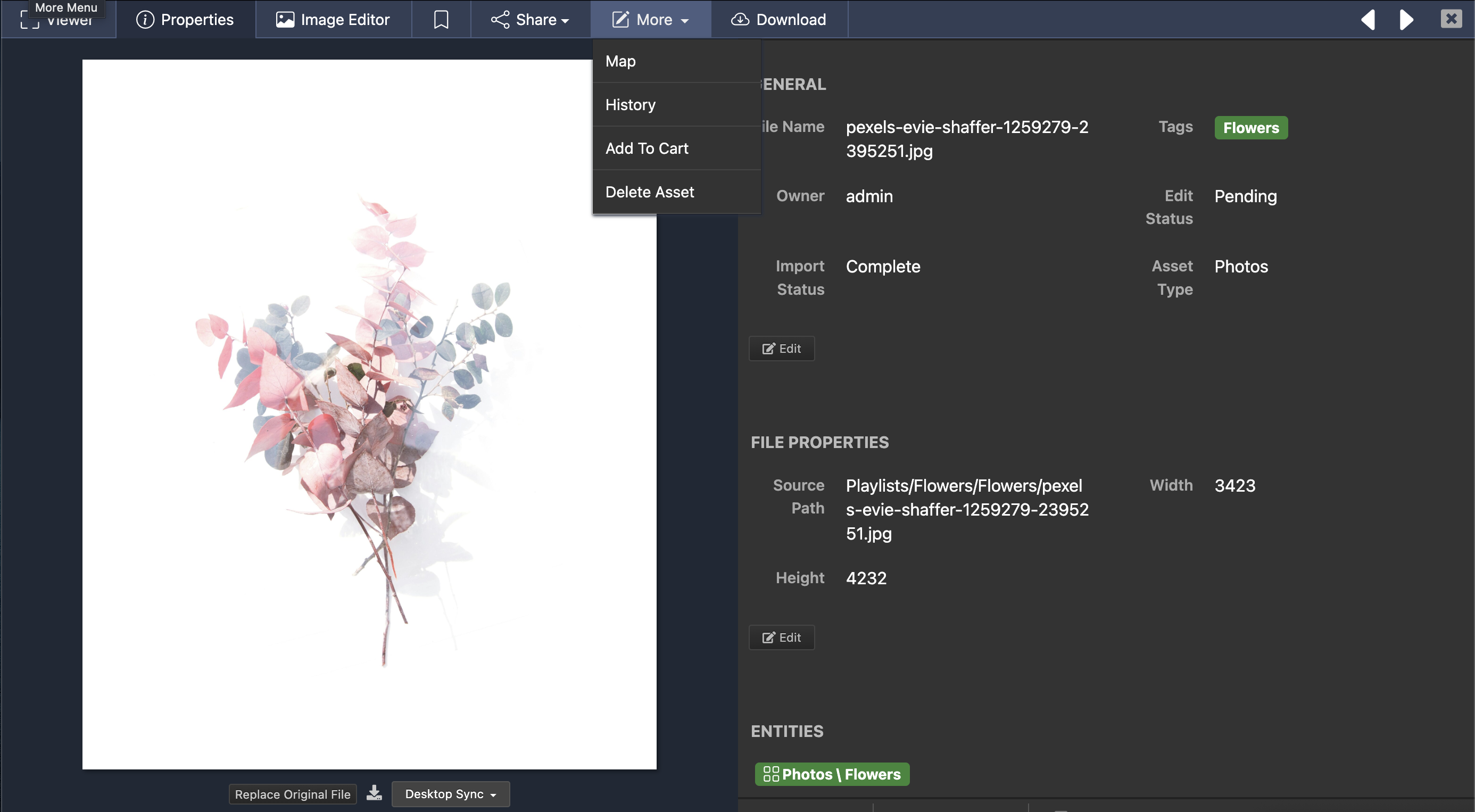
After you have reached the version history table for the asset y Click on "Re Create Conversions" to correct any conversion errors.
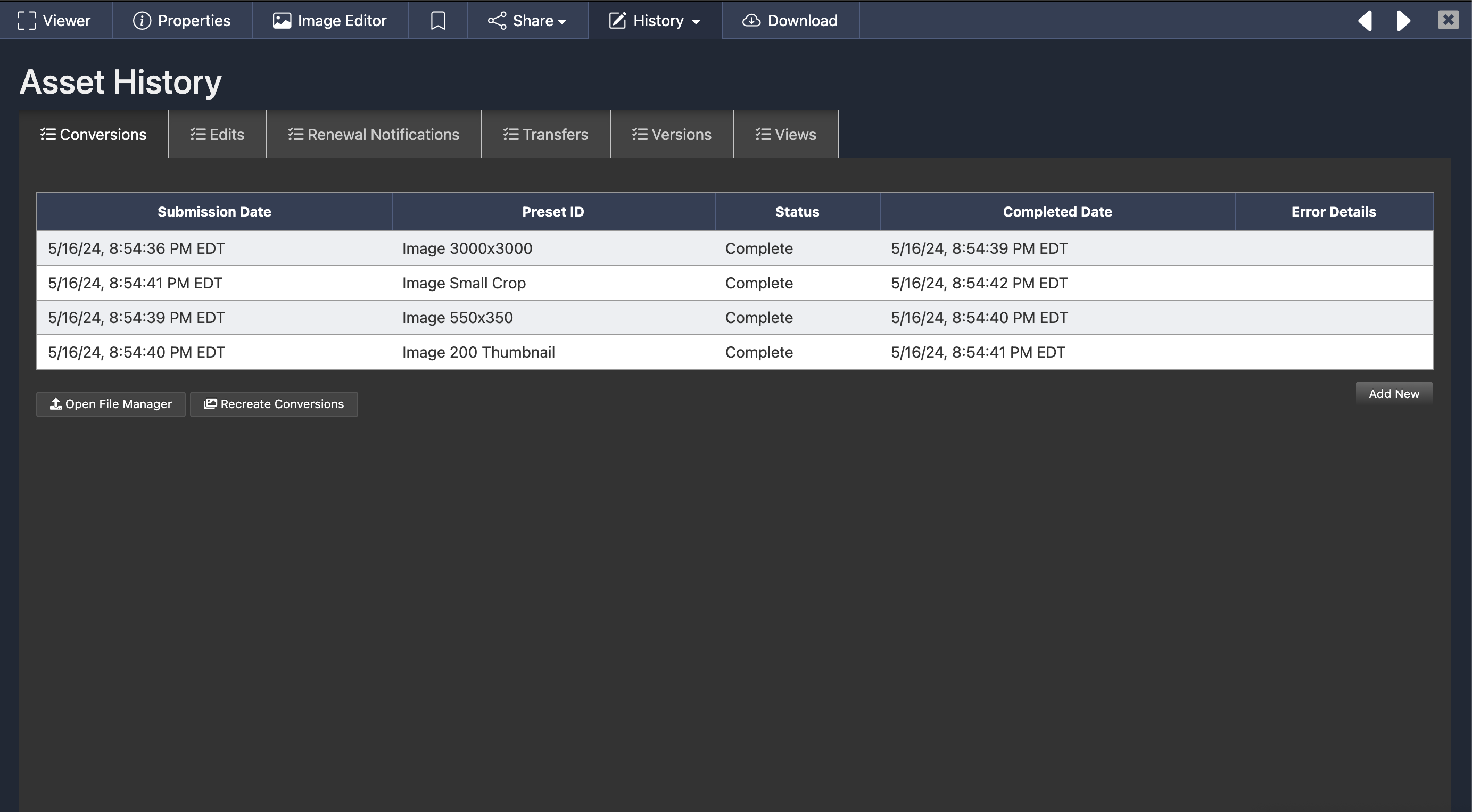
conversions