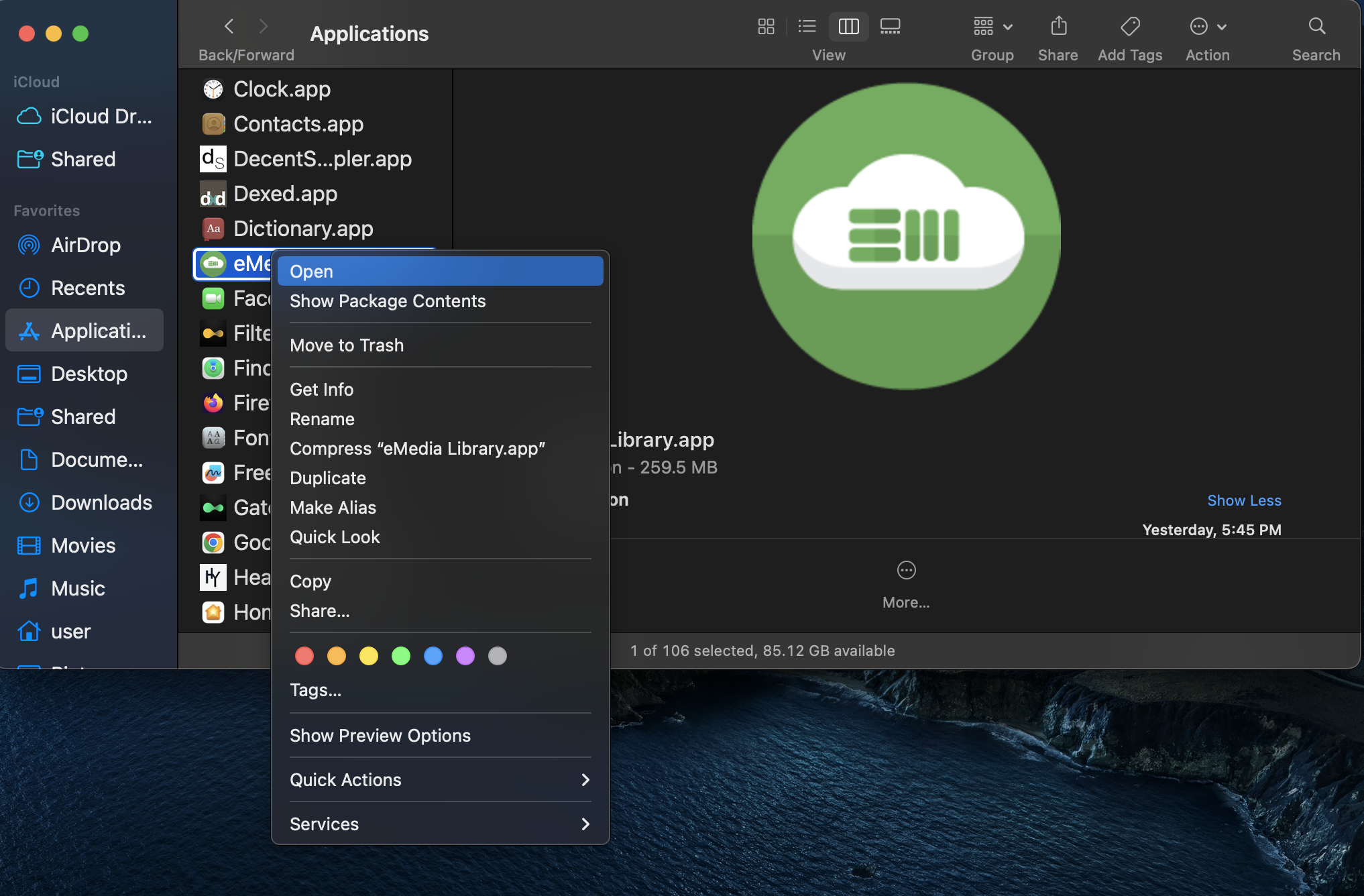Desktop Sync Tool
EnterMedia now has its own tool to sync files from your local PC to your eMediaLibrary Database
Go to Downloads page and install the relevant version for your operating system.
Important Note for macOS :
When opening the App for the very first time you may see a message that says "You should move it to the Trash."
You need to go to Applications folder and click the eMediaLibrary.app icon in your finder and right click on it, select "Open" to start application for the first time. You only have to do this once. It may say it's from an unidentified developer. Ignore this. This may happen because we are yet to release the application to the Apple App Store.