Multi Editing Assets
1.Make your selections in the files area of any entity, or files area.
2.Click on "Multi Edit" from the editing drop down menu.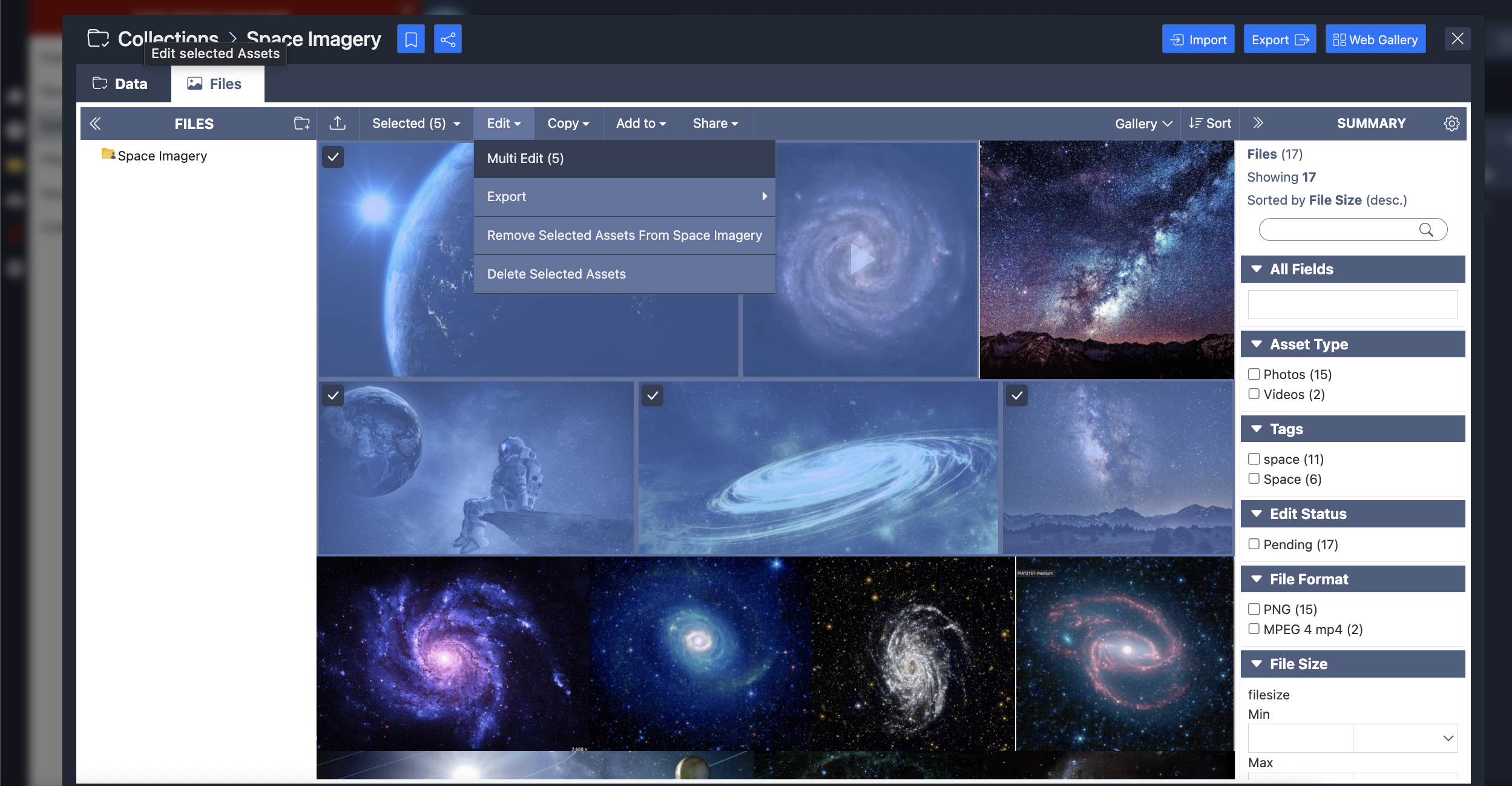
3. Edit metadata by filling the fields shown in the details area of your assets or changing the text. Don't forget to hit save!
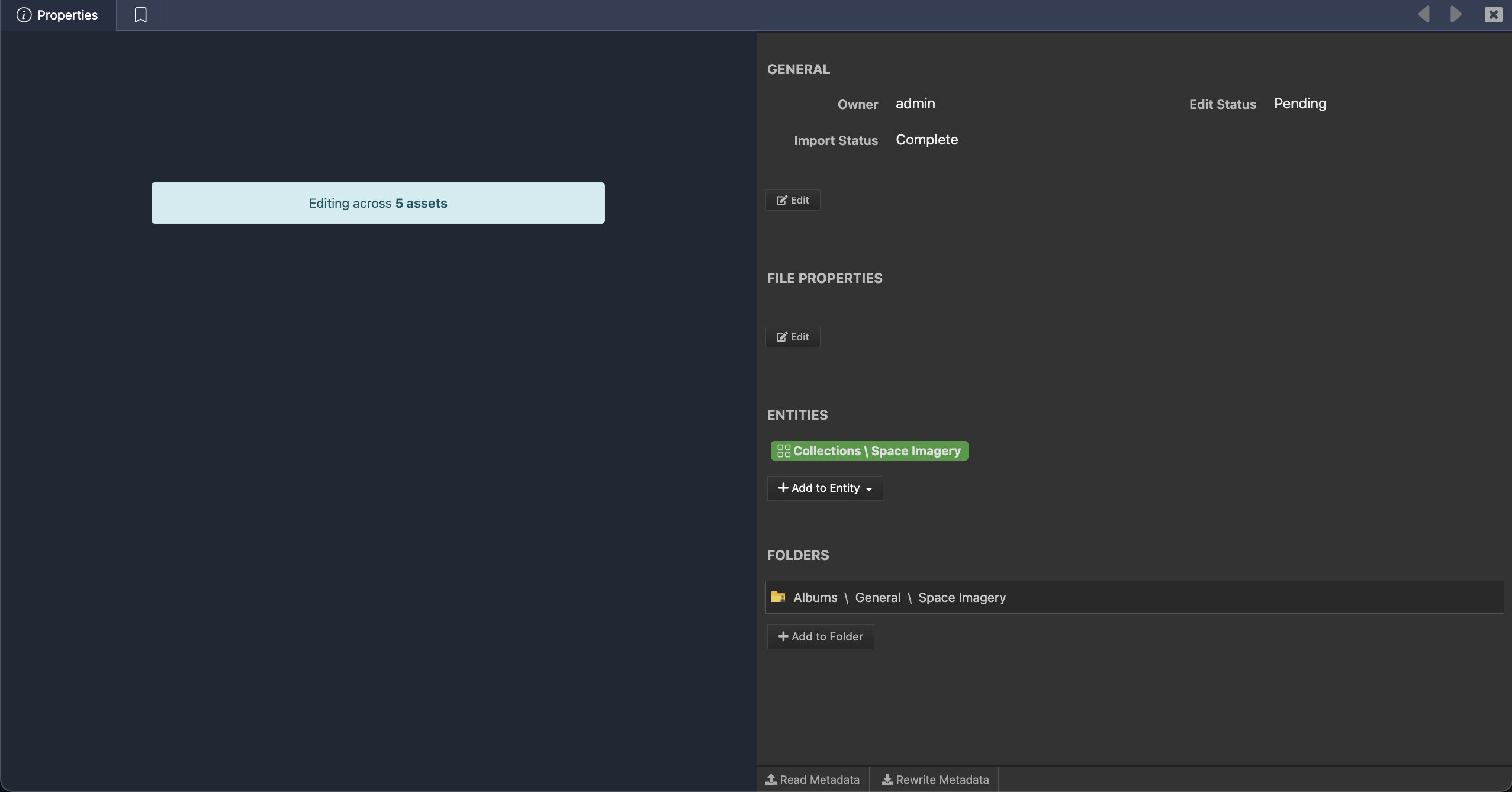
4. If you are only editing one asset, the details viewer will show a preview of the asset you are editing in the details viewer.
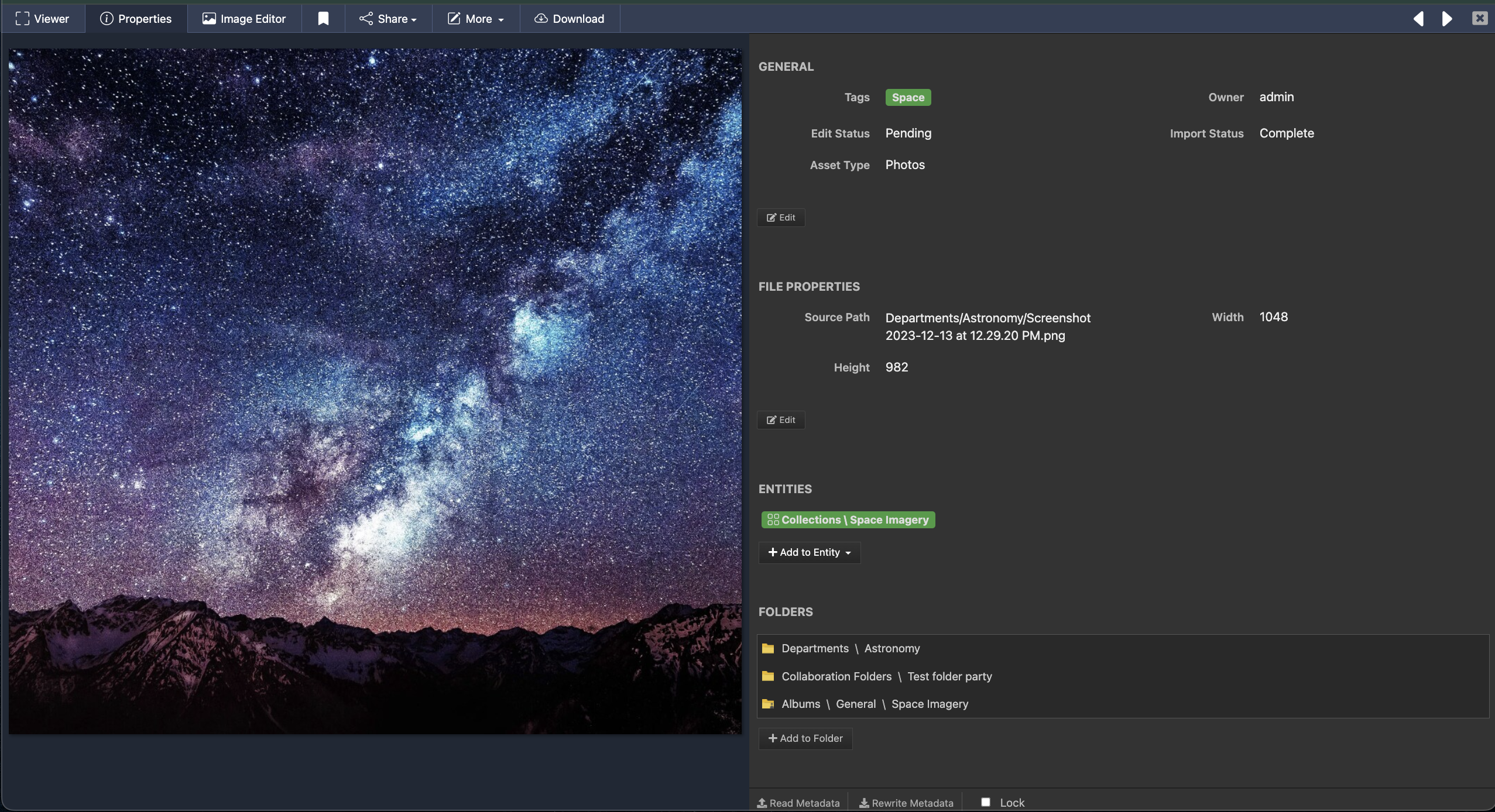
5. You can change the location or category of single or multiple assets by using the +Add to a Folder Option. You can also add to an entity using the + Add to Entity Button.