Allow user registration to specific Entity
Once you have the "Guest Registration" enabled, you can share a Link to invite guests.
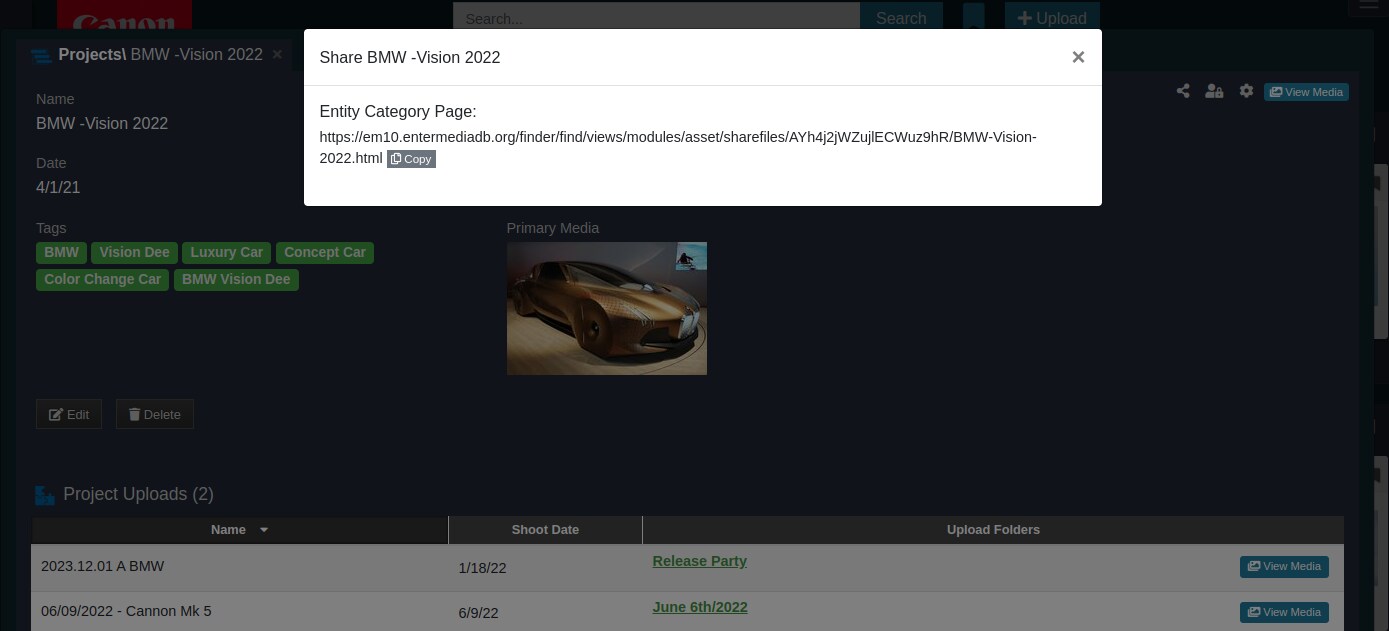
Additionally you can prevent direct user registration, for this configuration you need to add a catalog setting with the id:newuserautoenabled and the value: false, then you can define a global (system wide) User Approver Email adding the catalog setting with id:userapprovalemail for the Email Address and userapprovalemail_name for the Email From name.
Or you can add individual Approver Email Address to the category linked to the Entity. In the catregory tree locate the category, right click and choose Properties, here you can define the Approver Email address for this category and all related child-Entities. Edit the field: Approver User Email (categoryadminemail):

This way, every time a user clicks on the Entity's shared link, a Request Access Email will be sent to the User Approver Email, this email will contain a direct link to Add and Approve the User registration.

Once approved, an administrator can send a confirmation Email to the user with the link to direct access the shared Entity.