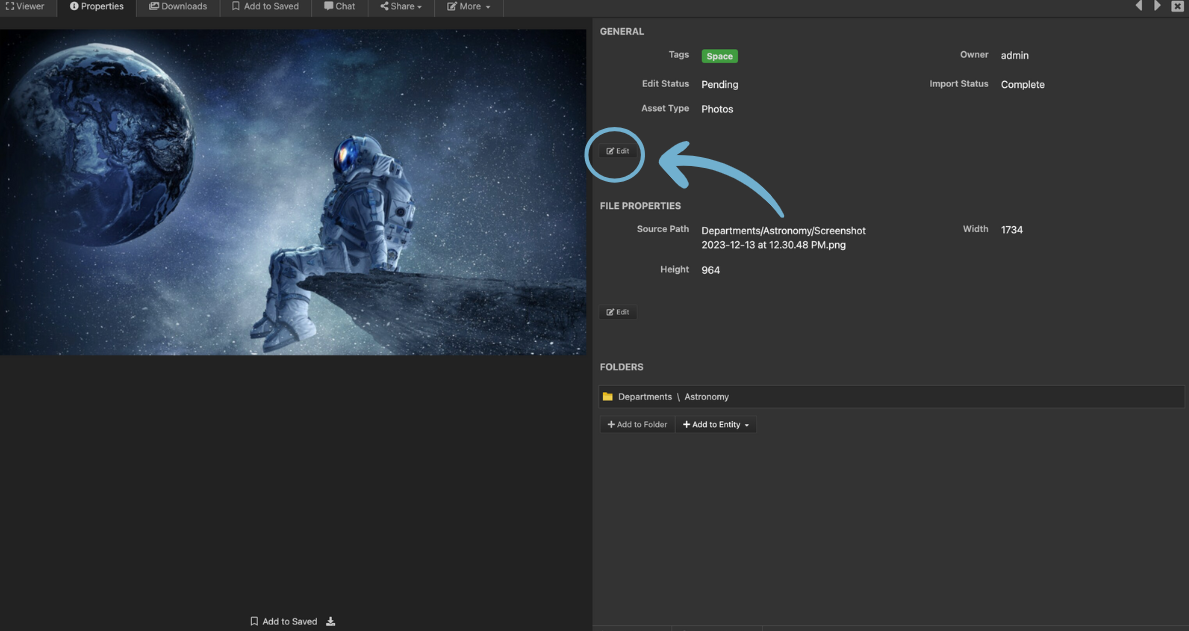How to tag single and multiple files
In this section, we will go over how a user can attach individual and multiple files to tags.
- Making a selection
- Attaching tags to a single file
- The multi edit function in the “edit” menu
- Attaching tags to multiple files
1. Make your selection in the files area of any entity, or index by clicking on the thumbnail or preview of an asset to open the “Details Viewer”
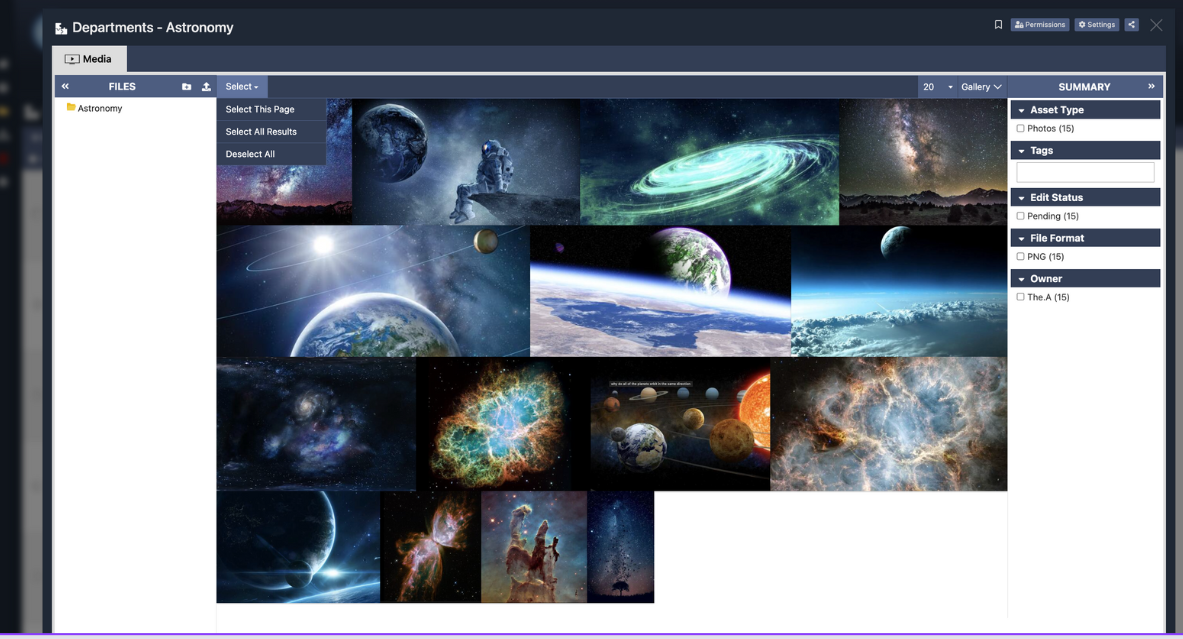
2. Attaching tags to a single file
To edit the tags attached to this file, click the edit button in the “General” metadata area.